Online Safety
Our pupils are growing up in a world of ever-changing technology. While we feel that the use of technology is a largely positive aspect of modern life, we cannot ignore the risks that can be associated.
Throughout school, we aim to help our pupils to 'shine from the inside out' by teaching them:
- about the impact of cyberbullying and what to do if they have been affected.
- to be vigilant when communicating online, recognise that people may not always be who they say they are and be sensible about what they share.
- to tell an adult they trust if something is upsetting them.
- to question the reliability of information given through a web-based source.
- to search responsibly for information while using internet browsers.
We understand that much of our pupils' use of the internet will occur at home, away from the school filters. Each month, alongside our school newsletter, we will also send out our Internet Safety newsletter.
Below is a list of useful websites, advice and resources that you may find helpful when navigating the issue of online safety with your child.
Resources to support Parents with Online Safety
| CEOP | http://parentsinfo.org/page/for-schools |
| ThinkUKnow | https://www.thinkuknow.co.uk/ |
| Child Internet Safety | http://www.childinternetsafety.co.uk/ |
| Kidsmart | http://www.kidsmart.org.uk/ |
| NSPCC (Online Safety) | https://www.nspcc.org.uk/preventing-abuse/keeping-children-safe/online-safety/ |
| Parentzone | https://parentzone.org.uk/article/three-minute-briefing-momo- |
| Keep them safe online | https://www.kidsonlineworld.com |
|
Do you know what apps they use? |
https://www.kidsonlineworld.com/apps-new.html |
| Radicalisation | https://www.internetmatters.org/issues/radicalisation/ |
DfE's advice to parents on cyberbullying
Social Media Guides for parents
Parents’ and Carers’ Guide-Let’s talk about life online
https://www.childnet.com/resources/lets-talk-about-life-online/
The Guide advises on how to discuss online safety, and how to handle difficult conversations or situations.
Each section has examples of questions to use to start conversations around safe internet use, and key messages to share with your child.
Parents and Carers Resource Sheet
https://www.childnet.com/resources/parents-and-carers-resource-sheet/
Information and resources for parents with websites and resources to keep children safe online. Along with signposting information, places to report and top tips
Keeping under-fives safe online guidance sheet
https://www.childnet.com/help-and-advice/keeping-young-children-safe-online/
This advice contains top tips for parents to keep safe online.
Resources for children to use
Below are some links that children can access for help when navigating the tricky subject of online safety,
Reception – Year 2
Below are a number of links that are tailored for children in the younger year groups.
https://www.thinkuknow.co.uk/5_7/
https://www.netsmartzkids.org/
https://www.childnet.com/resources/smartie-the-penguin
Year 3 – Year 6
Below are links more suitable for older children.
https://www.thinkuknow.co.uk/8_10/
https://www.nsteens.org
Advice and help for children on how to stay safe online https://www.kidsonlineworld.com/children--young-people.html
Child-friendly search engines and apps
If your child is accessing the internet then we suggest you use these platforms to do so.
- Kiddle - A visual search engine for children powered by Google. Kiddle uses its filters to stop inappropriate content from appearing.
- Swiggle - A search engine for children designed to provide a safer environment for children. Results are filtered using Google Safe Search and educational resources are prioritised.
- YouTube Kids - Specifically designed for children under five years to explore a range of child-friendly videos and it can be downloaded for free.


A Guide to Apps and Social Media
The number of apps and social media channels your child could be exposed to grows all the time, as does an app's functionality. We recommend you visit Net Aware to read the latest and most current advice on over 70 apps to ensure you know what they do, how you can limit their features as well as recommended age restrictions.
Below is a poster produced by National Online Safety which offers information on age ratings.
National Online Safety - A parent's guide to Age Rating
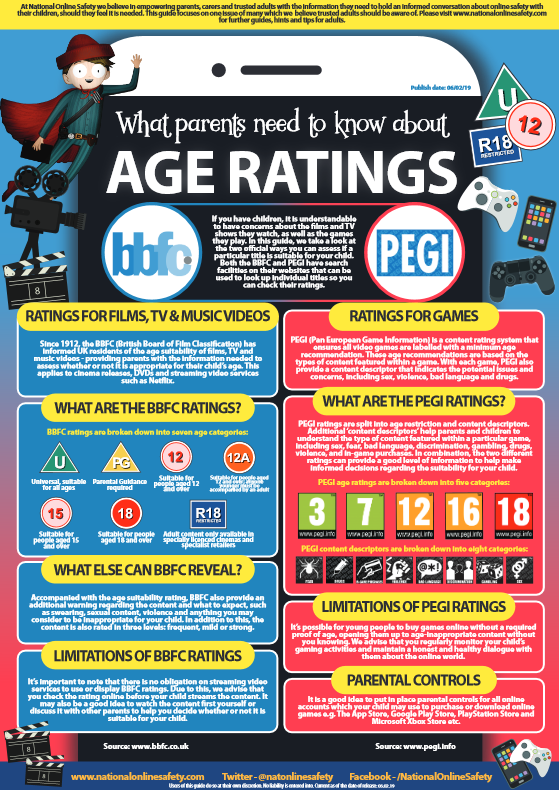
Appropriate content
Only give your child access to devices, websites, apps, games and social media sites that you feel comfortable with and not as a result of peer pressure.
Below is a selection of posters produced by National Online Safety which offer information on some of the current and popular websites, games, apps and social media sites that children are asking their parents/carers if they can access. These posters offer parents/carers the information they need to make an informed decision on whether it is in their child’s best interests to access this material.
National Online Safety - A parent’s guide to Fortnite / Fortnite Battle Royale
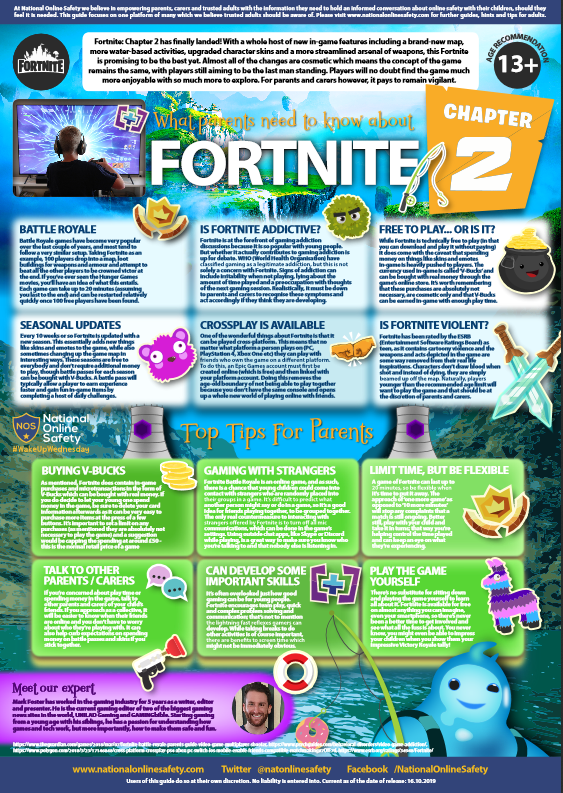

National Online Safety - A parent’s guide to Instagram
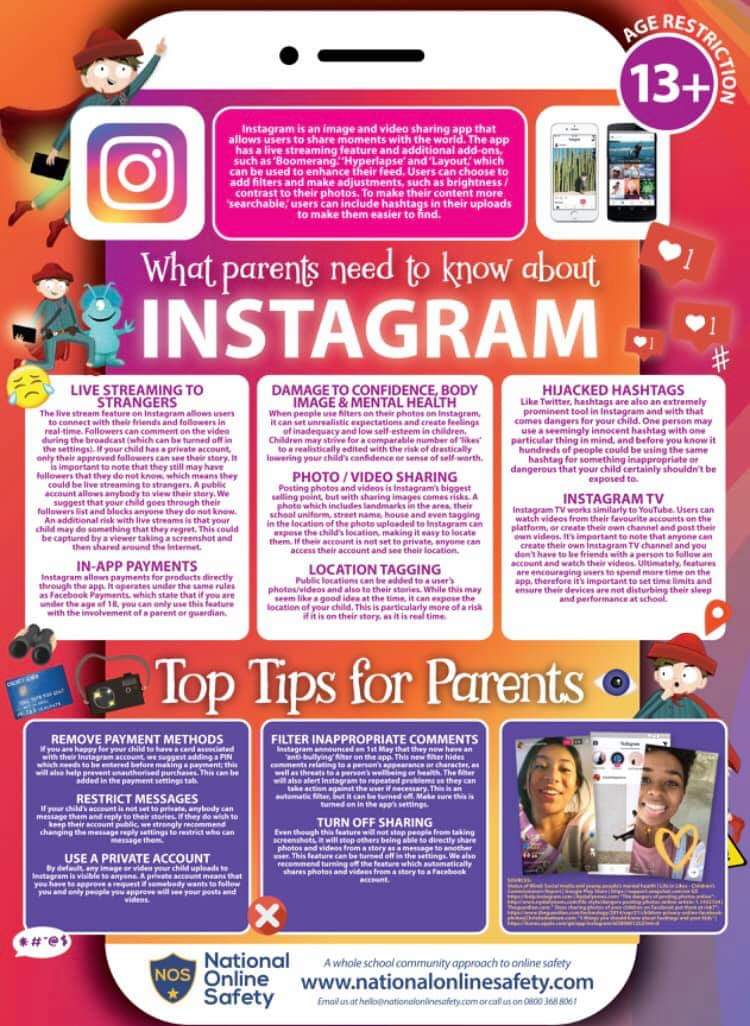
https://nationalonlinesafety.com/guides
National Online Safety - A Parent’s Guide to Snapchat
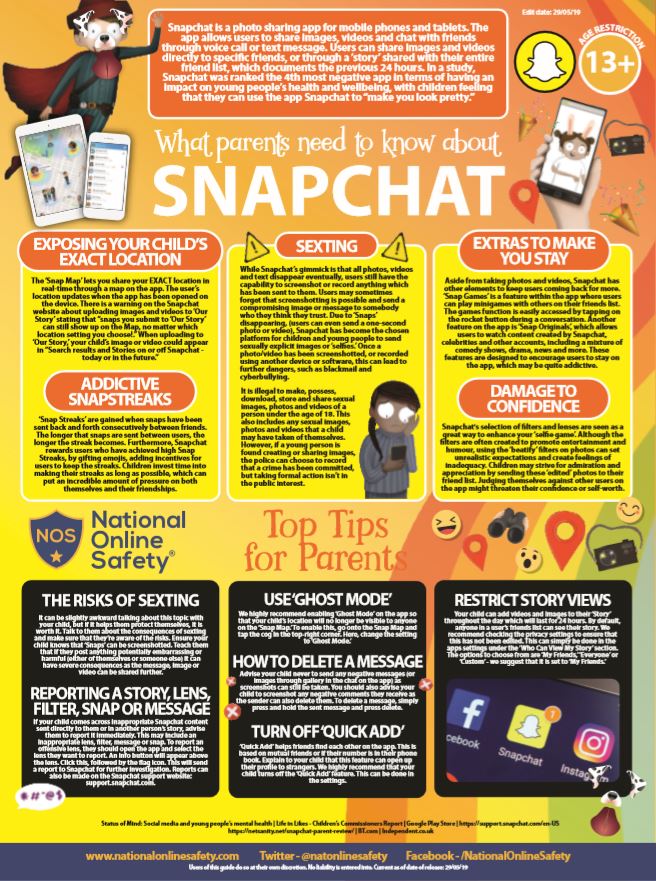
National Online Safety - A Parent’s Guide to Roblox
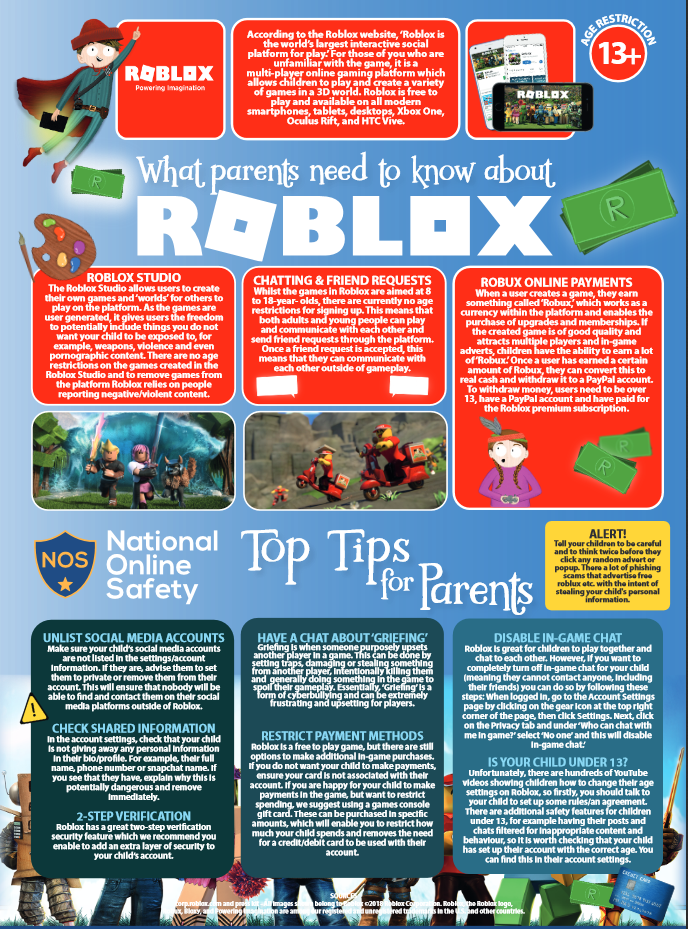
National Online Safety - A parent’s guide to Tik Tok
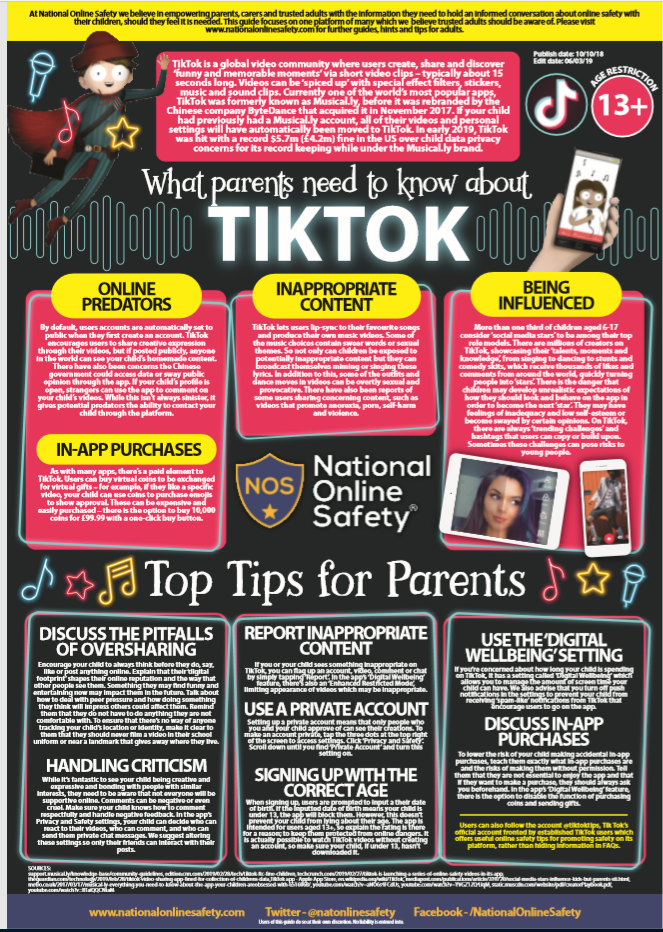
https://nationalonlinesafety.com/guides
National Online Safety - A parent’s guide to Minecraft
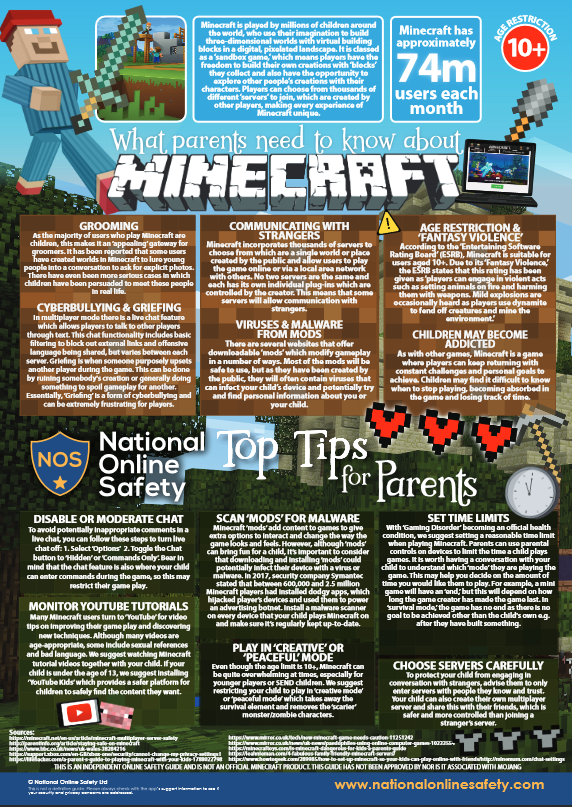
National Online Safety - A parent’s guide to YouTube / YouTube Kids
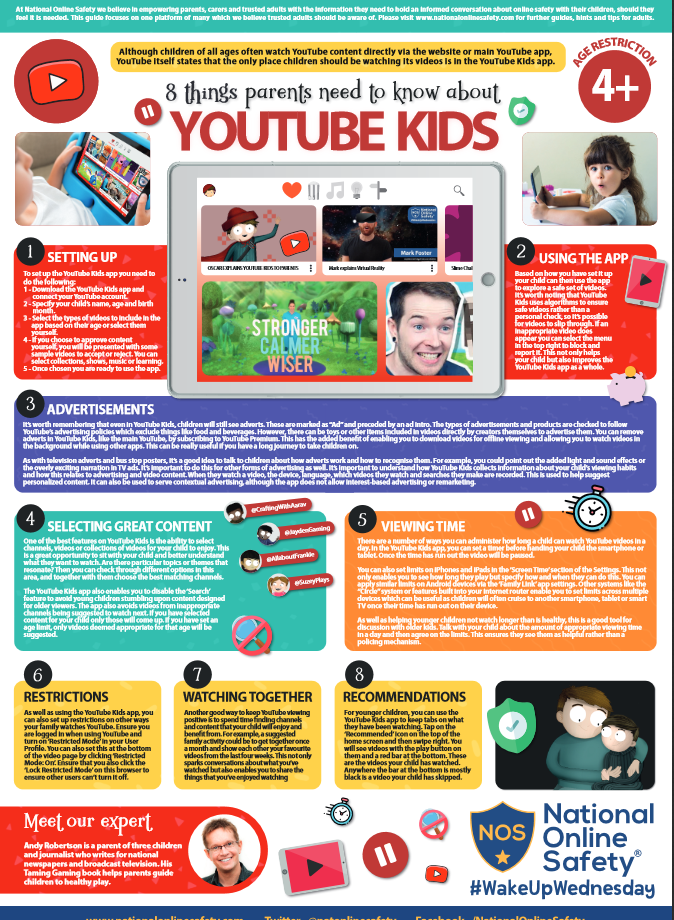
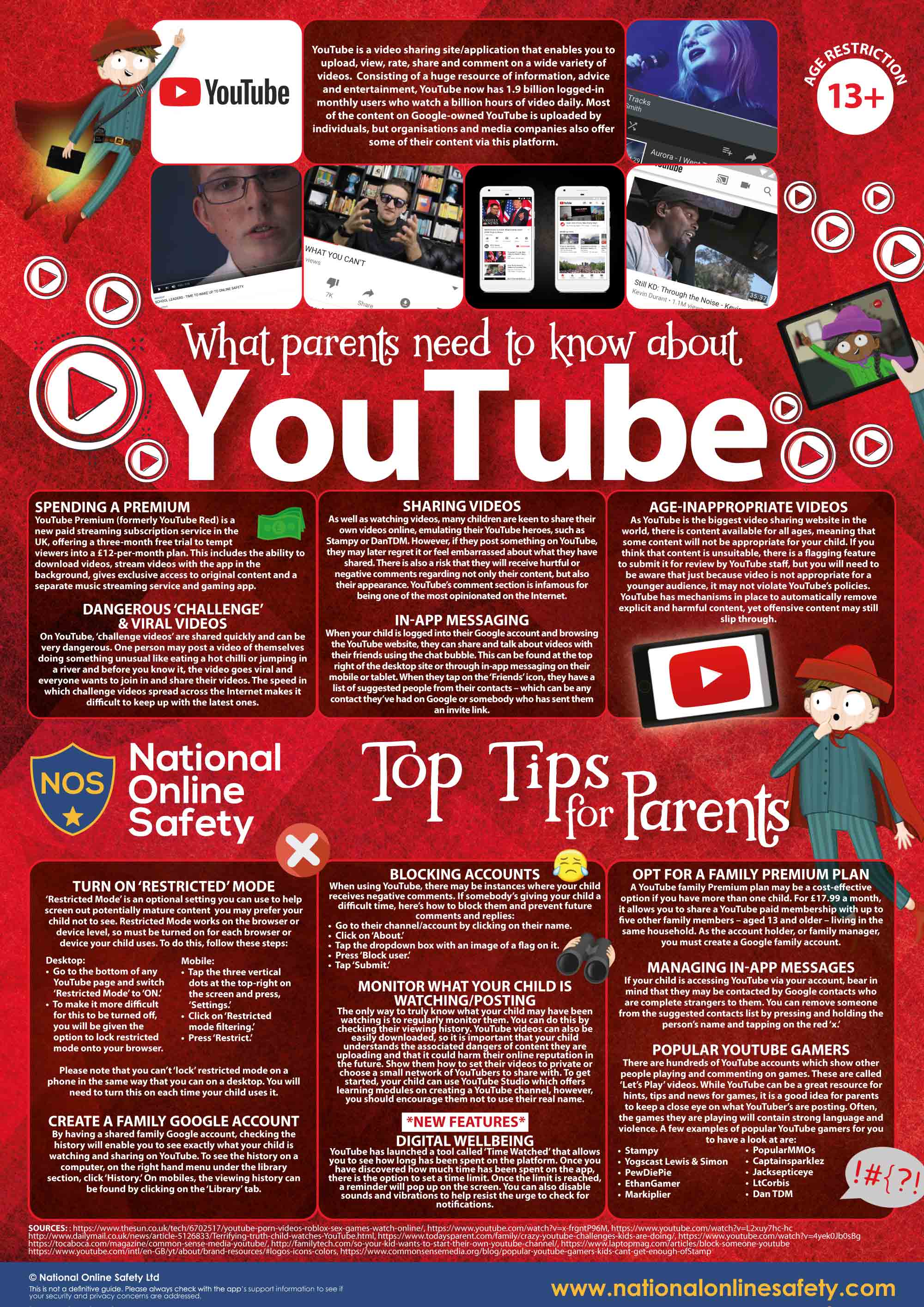
https://nationalonlinesafety.com/guides
National Online Safety - A parent’s guide to WhatsApp
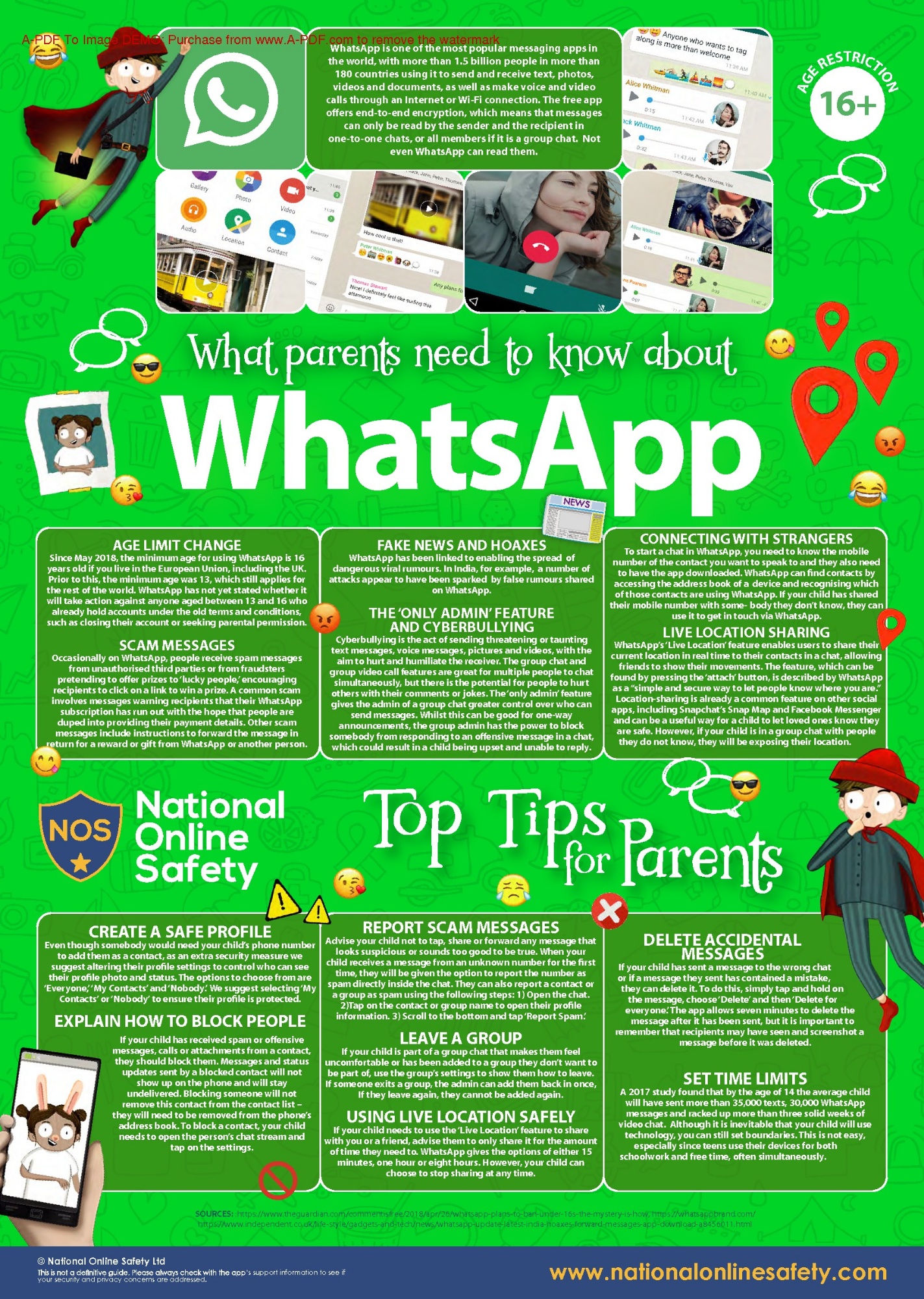
Communication
Talk to your child about why it is important to stay safe online. Explain that whilst the internet is a fun, exciting and knowledge-rich tool, it is also a place where people may wish to bring them into dangerous activities or expose them to unpleasant material. It is important to be clear that you are not saying your child may never use the internet again, or that everything on it is harmful – it is about teaching them to have a greater awareness and to be able to manage and report any risks. Keep an open dialogue with your child – letting them know they can always talk to you about anything that has made them feel uncomfortable online is key to keeping them safe.
Below is a child-friendly poster produced by National Online Safety which helps to advise children about online safety and advice to parents/carers on how to talk to children about online safety.
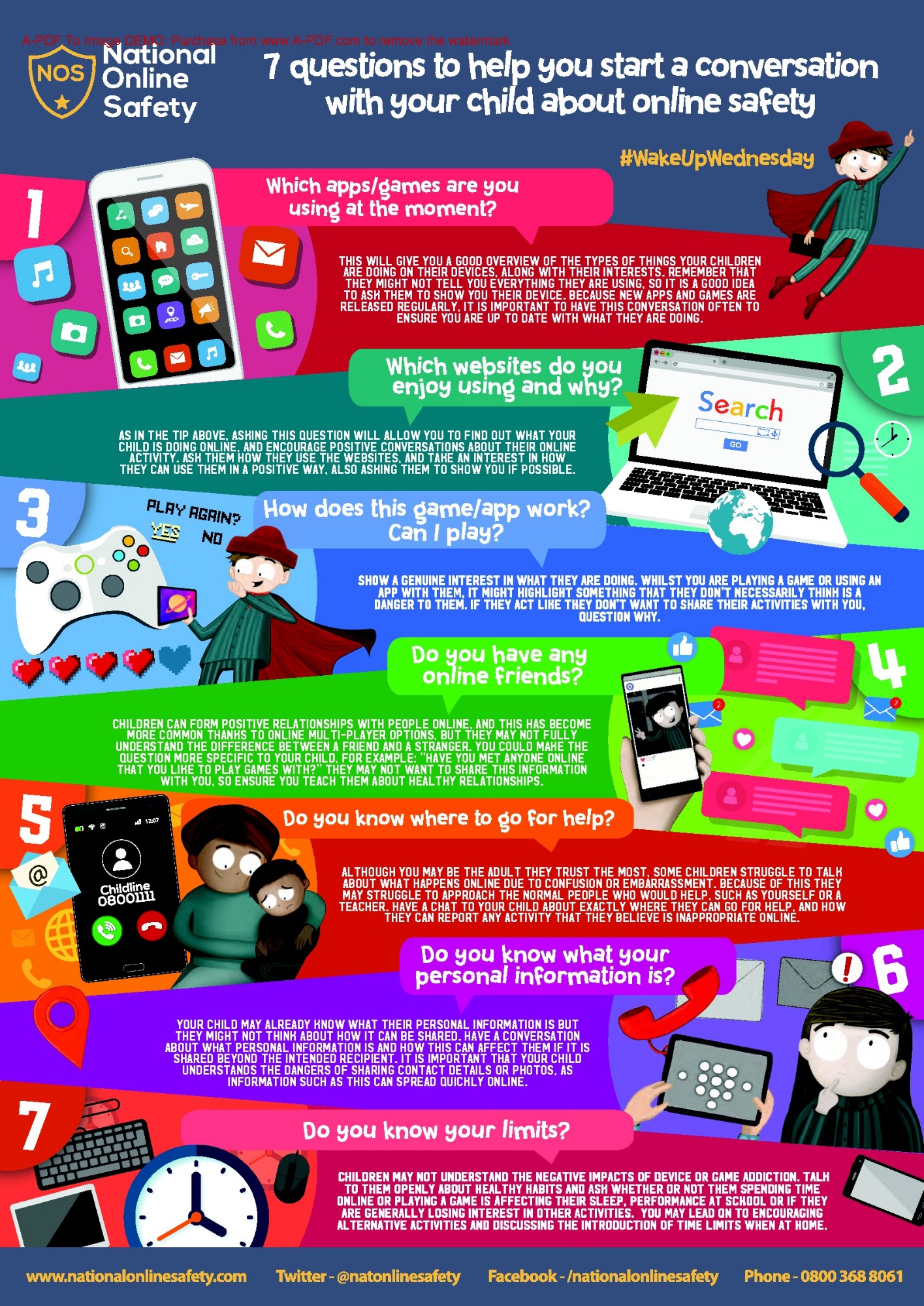
Rules and boundaries
Discuss with your child the rules for being online and draw them up together, including which websites, games, apps, social media sites etc., are acceptable. If certain materials are off-limits, try to explain why, for example, because of excessive violence or bad language. If your child uses online gaming, consider setting rules, such as only talking to people you know and having the conversations on speaker, rather than through headphones, so you can monitor it.
Information Sharing
Talk to your child about what information should be kept private; for example, name(s), date of birth, address, contact details, school name etc., should never be given out to strangers online. Remind your child not to give out their passwords and ensure they change them occasionally. Teach them to unclick the ‘remember me’ option on public computers such as at school and the library.
Supervision and monitoring and parental controls
Ensure all devices used by your child are kept in a communal space or a space where they can be supervised whilst using their devices. You can check what your child has been doing by looking at the history in your internet browser, Set parental controls which are designed to help parents/carers manage their child's online activities. However, do not rely on parental controls on devices over you offering support and advice to your child online, as they are not always 100% effective and some children know how to bypass them. The use of ‘SafeSearch’ is highly recommended for use with children. Most web search engines will have a ‘SafeSearch’ function, which will allow you to limit the content your child is exposed to whilst online. Look out for the ‘Settings’ button on your web browser homepage (often shaped like a small cog).
For further information on setting up parental control see the following link:
https://www.thinkuknow.co.uk/parents/articles/Parental-controls/
For further information on how to set up parental controls on different devices see the following link:
https://www.internetmatters.org/parental-controls/
Reporting and blocking
Make sure your child knows how to report or ‘block’ unsuitable content, messages or people online – show them how to block the websites or games they frequently use and explain that they can always tell you, a teacher or another adult if they experience anything which makes them feel uncomfortable. If a parent/carer is worried about online sexual abuse or the way someone has been communicating with a child online a report should be made to the Child Exploitation and Online Protection (CEOP) team. CEOP is a command of the National Crime Agency and can investigate what is happening – with the assurance that the safety and well-being of children are paramount at all times.
If you are worried about what you have seen online click on the following link:
https://www.ceop.police.uk/safety-centre/

More useful resources & links
Thinkuknow http://www.thinkuknow.co.uk
Thinkuknow is an education programme from the National Crime Agency’s CEOP Command. Since 2006, it aims to ensure that everyone has access to this practical information – children, young people, their parents and carers and the professionals who work with them.
Internet Matters https://www.internetmatters.org/advice/esafety-leaflets-resources/
A comprehensive web resource with a wide array of tips and advice on how to navigate the online world with your child. Some of their guidance we have attached below but you can find even more by visiting the link.
National Online Safety https://nationalonlinesafety.com/resources/platform-guides/
National Online Safety's mission is to make the internet a safer place for children. They aim to do this by equipping school staff, parents and children with the knowledge they need to understand online dangers and how best to react should an incident arise. The link above provides up-to-date information about a wide variety of social media apps and platforms your child might be using.
NSPCC http://www.nspcc.org.uk/preventing-abuse/keeping-children-safe/share-aware/
The NSPCC are the first to admit that the internet is amazing. Children can play, learn, create and connect - opening up a whole world of exciting possibilities. But with the digital world changing all the time, how can you make sure your child’s staying safe? That’s where the NSPCC come in. Whether you’re an online expert or you’re not sure where to start, their tools and advice will help you keep your child safe.
Childnet http://www.childnet.com/parents-and-carers
Childnet International is a registered UK charity that aims to make the internet a safe place for children and young people. Packed with resources it is a great resource for parents.
CEOP http://ceop.police.uk/safety-centre/
Child Exploitation and Online Protection (CEOP) is part of the National Crime Agency and their website can be used to report if you are worried about online abuse or the way someone is communicating online.
BBC https://www.bbc.com/ownit
The BBC have a website and app called Own It. The website has a lot of content for children to help them navigate their online lives, and the free smartphone app comes with a special keyboard which can intervene with help and support in the moments that children need it the most.
SafetoNet https://safetonet.com/
SafeToNet is a technology that educates children “in the moment” as they use their devices. It is a safeguarding assistant that helps them become responsible and safe digital citizens. Its power lies in a smart keyboard that detects risks in real time. It steers children away from trouble by filtering harmful outgoing messages before they can be sent and any damage can be done.
If you require any additional support regarding online safety please do not hesitate to contact us









